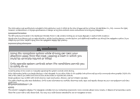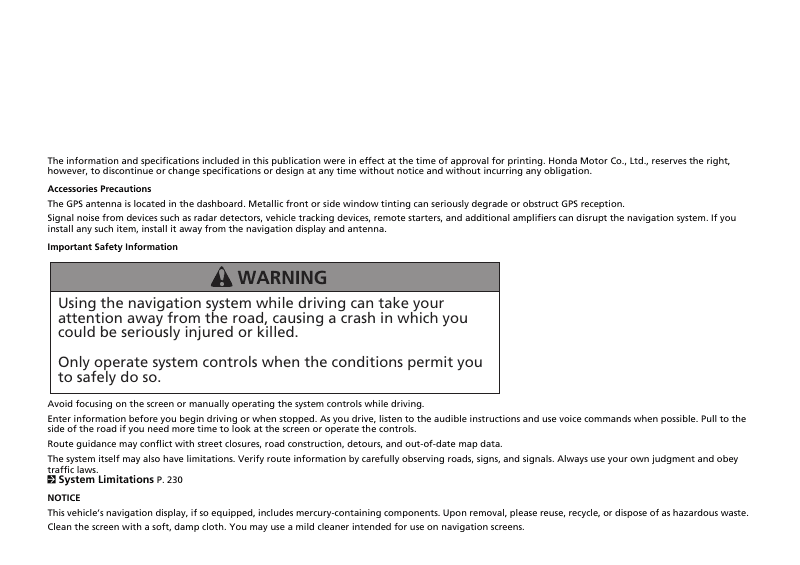Manual Description
If you install any such item, install it away from the navigation display and antenna. Avoid focusing on the screen or manually operating the system controls while driving. As you drive, listen to the audible instructions and use voice commands when possible.
Pull to the side of the road if you need more time to look at the screen or operate the controls. Route guidance may conflict with street closures, road construction, detours, and out-of-date map data. The navigation system gives you turn-by-turn driving directions to your destination.
Audio The advanced audio system provides clear, well-defined sound and makes the most of your music. You can add up to four waypoints along There are four methods you can use to your route. Rotate i to select Set up and speed and traffic conditions to give you a better estimate press u.
Manual Cover
General