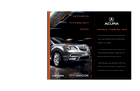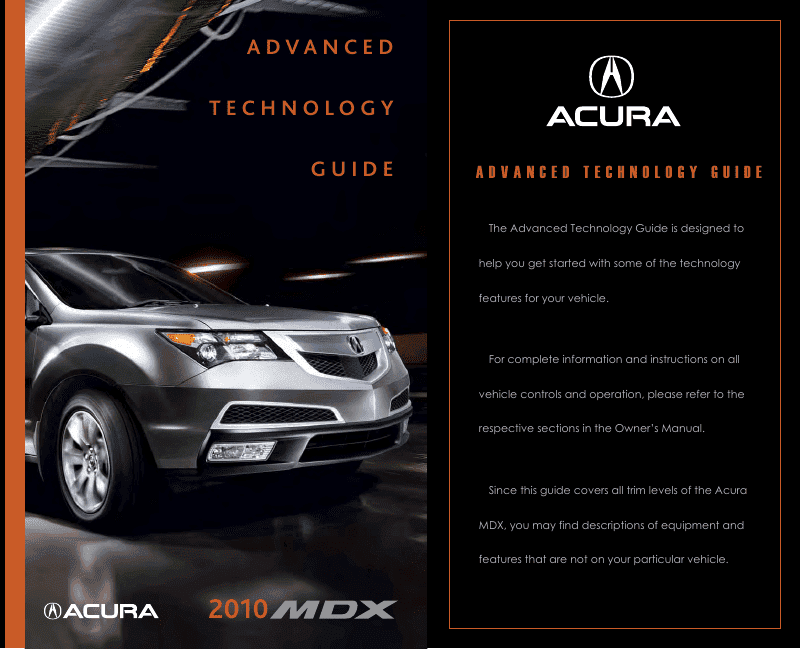Manual Description
Press and release the Talk button before you give a command. Back button: Cancel a command and return to the previous screen. The system calculates the your area is displayed by route and displays the shortest distance to Calculate route to” screen.
The system calculates the L e g e n d Say the number next to the route and displays the street you want. Say Display weather”** to view weather icons for each city. Say the number of the to view a list of incidents in incident you wish to avoid, your area.
The system notifies you that your warnings by distance. Visit information, maintenance reminders, and diagnostic information. Say the number of the message, an envelope icon message you want to hear.
Manual Cover
General