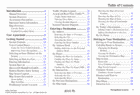Manual Description
The audio summary consists of the radio You may use a mild cleaner intended for band, frequency, and volume. You release it, the display returns to the can also control the audio and climate previous screen. Press and release it when you buttons are deactivated while using the button want to give a voice command.
Most of the system's functions can be appropriate for the screen you are on, it controlled by voice commands activated sounds a beep. Tip: is displayed on the top left of the If items are grayed out, this means that screen. If the system finds more than one entry that matches your input, a list of these the display changes to a screen similar matches is displayed.
You can then use Tip: the displayed letters, numbers, or symbols to enter information. Zooming in The elevation will not appear when time by doing one of the following: increases the detail, while zooming out the system is temporarily lacking gives you a wide area view. This is normal, and is (round red circle) over the incident icon dependent on the reporting agency you are interested in.
Manual Cover
General
| Year |
2010 |
| Make |
Acura |
| Model |
RL |
| Language |
English |
| Pages |
176 |
| Filetype |
PDF (Download) |
| File size |
4 MB |