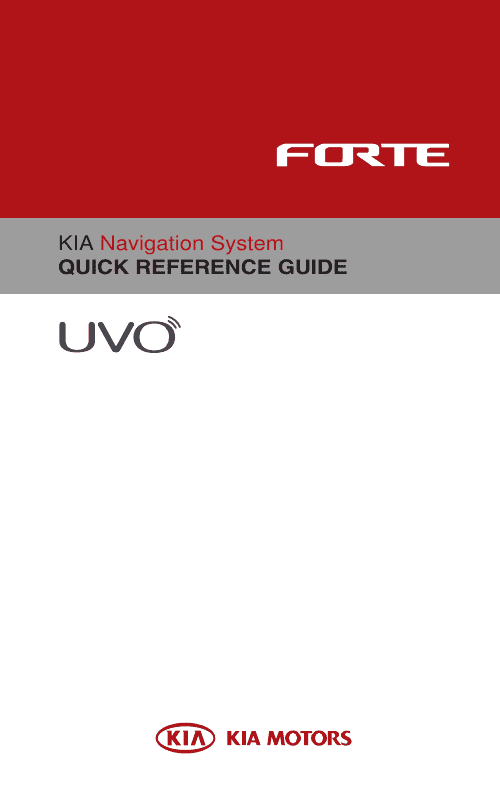Manual Description
Do not operate your system in such a way that you may be distracted from driving your vehicle. When pressed in the incoming call If the media is not connected or a disc screen, answers the call. Use the , , , buttons to move the cursor on the control screen to the desired position.
Starting from the current frequency, frequencies with superior reception are scanned for 5 seconds and the previous frequency is restored. Once selected, the previous screen will be restored and the selected channel will begin playing. While the , key is being pressed, the track will rewind or fast-forward at 20x speed.
While the , key is being pressed, the file will rewind or fast-forward at 20x speed. Image Slideshow intervals can be set at 5sec , 10sec , 20sec , or 30sec intervals. Each time the Rotate button is pressed, the image is rotated from 0˚ → 90˚ → 180˚ → 270˚ degrees.
Manual Cover
General