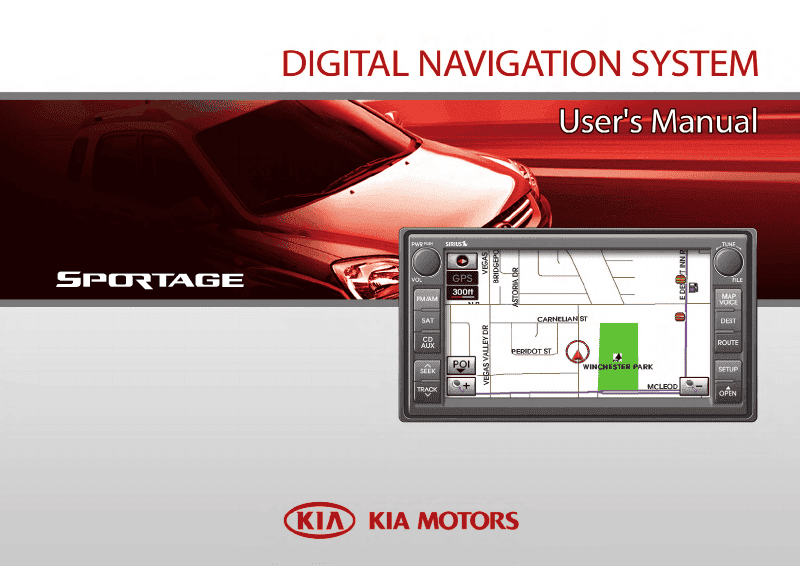Manual Description
Info button : Displays or hides the detailed file information for the current playing file. In such cases, wait until selecting through file up/down, (b) panel in clockwise or counter-clockwise file loading is complete and try again. The file list of remote controller the button on the the folder for the current playing file will screen is pressed shortly while the file has be displayed.
If the song has been playing for less than 2 button: Plays or pauses the seconds, the start of the previous song will current file. Operating the external devices The current playing song will continue to be played. If the search mode is accessed while playing a song, the most recent searched step will be displayed.
When using a tire with an incorrect size When driving in mountain regions with specification. When the tire pressure for the 4 tires are from buildings or related causes, the When entering a road after having been different. If such differences When driving in city streets, the current occur, driving for a short period of time position may be displayed on the will automatically correct the position of opposite side or on an off-road position.
Manual Cover
General