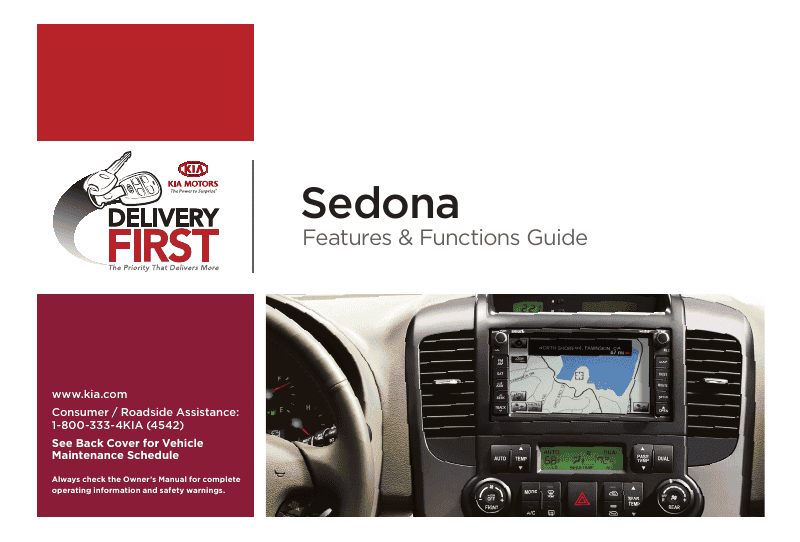Manual Description
See your Owner's Manual for more details and complete maintenance information, including severe maintenance schedule. A Bluetooth® enabled cell phone is required to use Bluetooth® wireless technology. Make sure the device is not plugged in when starting.
Always check the Owner's Manual for complete operating information and safety warnings. A warning screen may appear periodical y to remind users that the Navigation system should be operated with the engine running to prevent battery discharge. Adjust seat, mirrors, pedals* to B desired positions 1 1 3.
This system wil activate when backing up with the ignition key ON. It is the responsibility of the driver to always check the area behind the vehicle before backing up. Insert the tongue belt plate a into the buckle D B until it clicks 2.
Manual Cover
General