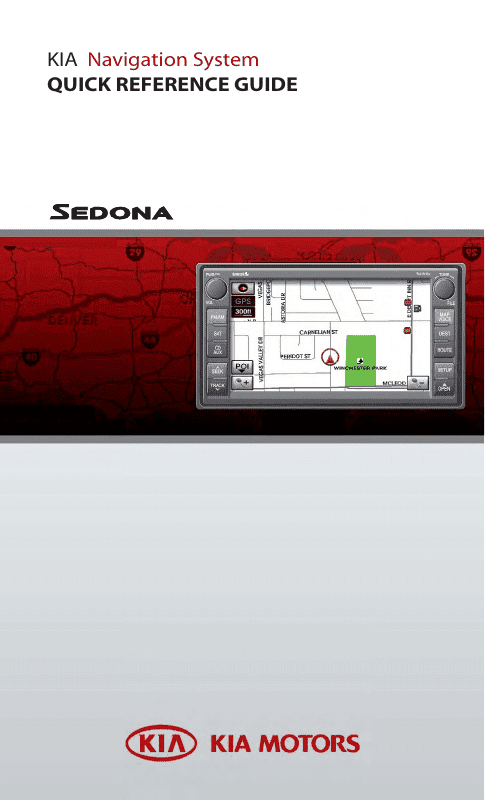Manual Description
The repeat selection will be terminated and the current file will continue to play once until the next file starts to play. Press the desired song button to return to the main screen and play the selected song. This screen will be displayed if the House number had not been inputted during step and only one house numbers range exists.
This screen will be displayed if the House number had not been inputted during step and more than 2 house numbers ranges exist. Select the desired state from the list Input the name of the 2nd street to change the state. If the selected 2nd street is within more than 2 cities, then the city list screen will be displayed.
The corresponding position will be displayed on the Input the state name and press the map. Press the Near current position button to search for facilities nearby the current position.
Manual Cover
General