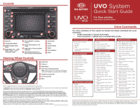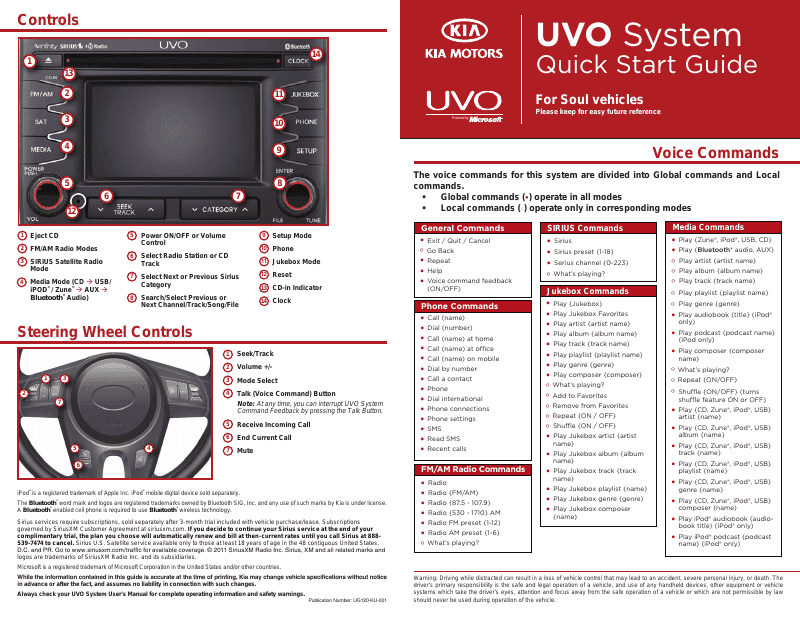Manual Description
Once the phone is discovered, enter the passkey in your phone and press OK (or send”, 2. When streaming music from your Bluetooth® wireless technology device and you wish to pause, 6. Once pairing is complete, the phone will be shown in the Connections list.
The system will automatically restore the most recently played song. When a track/song is playing and you wish to pause, press the pause button next to the 1. Once copying is complete, you can listen to copied music in Jukebox mode.
When the process is complete, the system will turn off and reboot. Once restarted, the most recent mode will be displayed.
Manual Cover
General