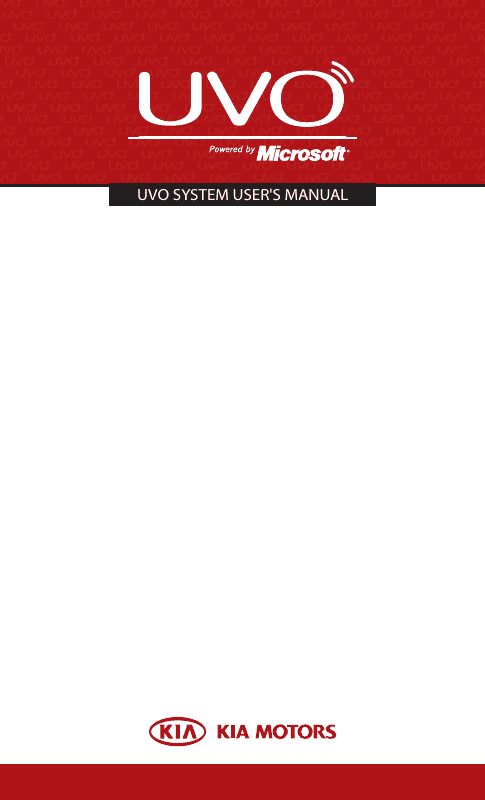Manual Description
Information about the current station (frequency, station, artist, title) wil be displayed. After selecting the desired songs, al ows you to simultaneously select press the Copy button. The heart icon wil be displayed on the screen to signify that the song has been saved in Favorites.
For details on check the passkey on your handset device discovery for your handset device and confirm. Once pairing is complete, the handset device wil be shown in the Connections list. When there is an incoming cal , an incoming call window will be displayed on the screen.
Press the Accept button on the screen or the key on the steering wheel control er to answer the cal. Press the Reject button on the screen or the key on the steering wheel control er. Press the button on the screen or the key on the steering wheel controller to connect the cal.
Manual Cover
General