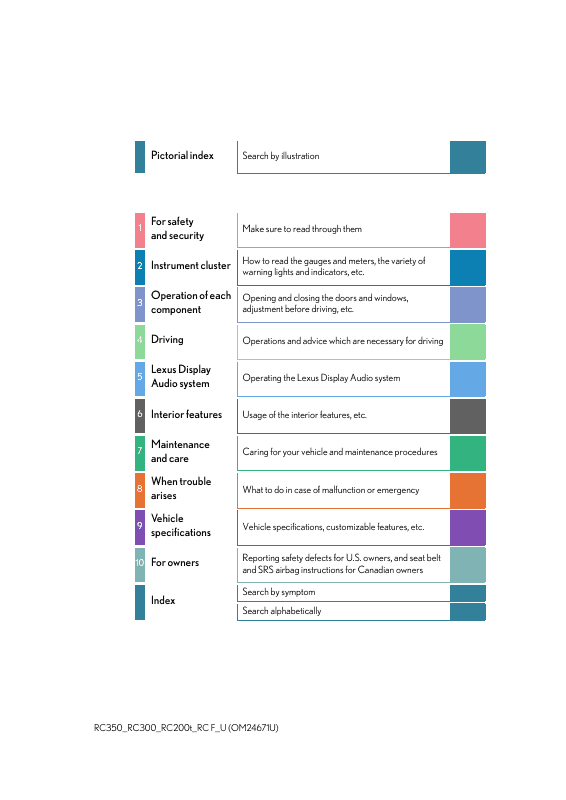Manual Description
Indicator turns on when you can return to the previous screen by pressing the back button. Indicator turns on when you can move the controller left to view additional screen text. Indicator turns on when you can move the controller right to view additional screen text.
Turn the controller to select the desired character and press the controller to input the character. When in the input field you can move the cursor to the desired position. The screen may seem dark and hard to see when viewed through sunglasses.
Operation may differ depending on the type of audio system or navigation system. Press and hold the switch until you hear beeps indicating that the system is listening. Adjust the settings for voice guidance volume and voice recognition prompts.
Manual Cover
General