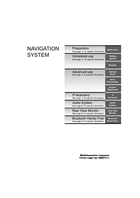Manual Description
Select to move the setting ahead by one hour, and similarly, select to move it back by one ted hour. Minimize the time spent viewing the monitor screen and listening to the voice guidance while driving. Warning Operating the system will distract the driver from looking ahead of the vehicle and may cause an accident.
Always stop the vehicle in a safe location and put the parking brake on before operating Getting star the system. Even if the display of the clock on the navigation is not set, the clock on the information display remains displayed. Note Before a fork in the road, an enlarged diagram of the junction automatically appears in a second screen.
Distance This function automatically corrects any error in the display of the current position that might occur after tire replacement. Note lSelect the on-screen button to restore the adjustment values to the default settings. When closing, the display angle changes one stage at a time each time the on-screen button is pressed.
Manual Cover
General