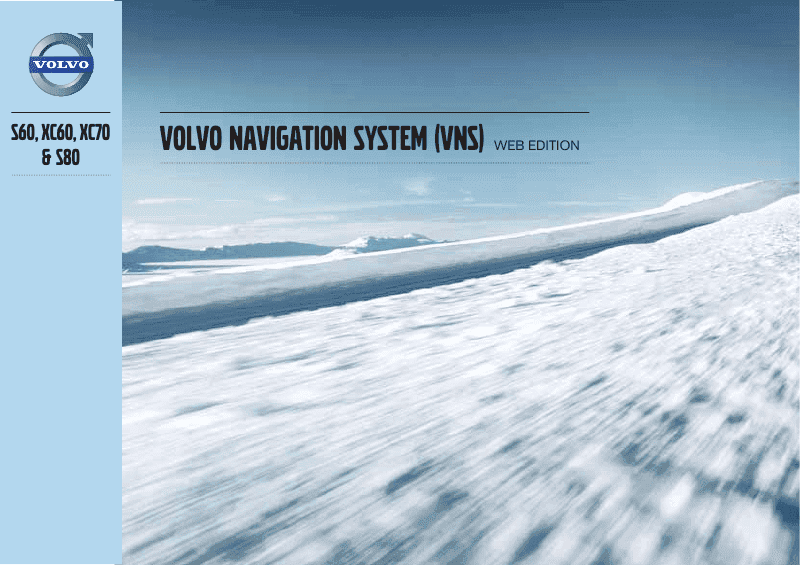Manual Description
If the vehicle is at a standstill, guidance can be simulated to the specified destination, see page 61. Enter the license player: start the engine and insert the disc; code using the number keys on the center the update will resume automatically. This concludes the update and the navigation The discs must be kept in their packaging system is now ready for use again with the when not in use.
The screen displays the maps and provides 02 The antenna is integrated into the roof module. Voice control interrupted, such as when driving through a For information about caring for the screen, tunnel. Speakers Sound from the navigation system comes from the infotainment system's front speakers.
To initiate a command, press the voice Since the microphone is positioned directly in usual speed and in a normal tone of voice control button briefly. Commonly used front of the driver, voice commands given by after the tone commands will be shown in the display. Say, for example, "Navigation" clearly and control system in a normal tone of voice.
Manual Cover
General