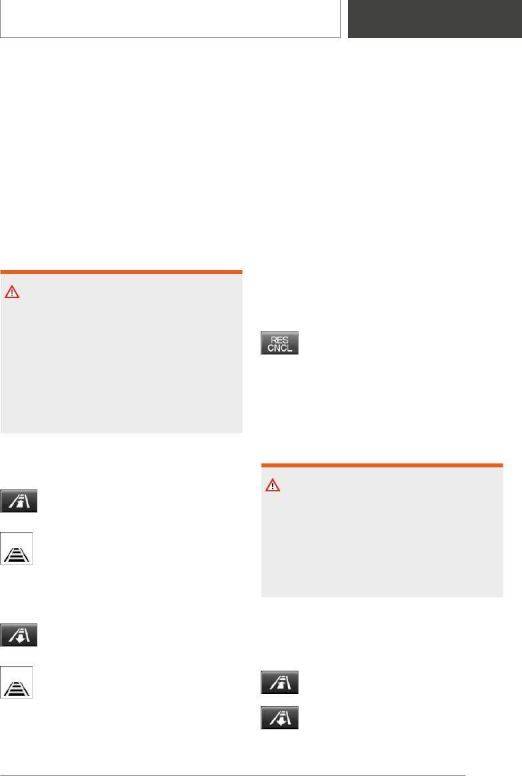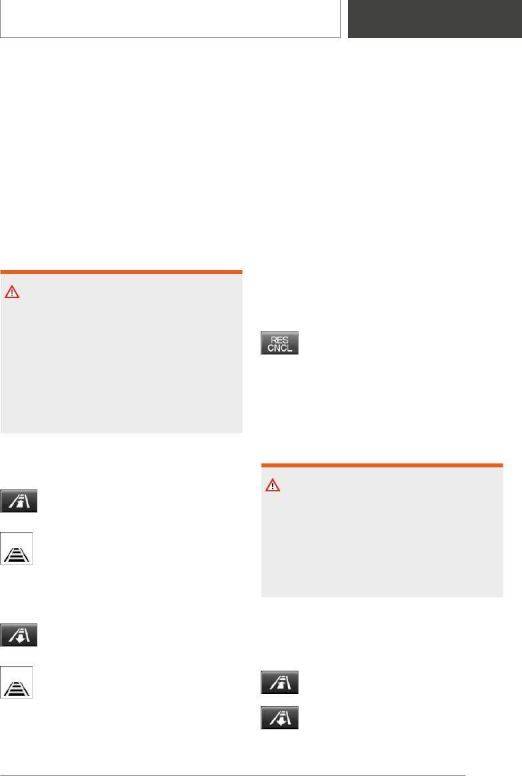
▷ Each time the rocker switch is pressed to the
point of resistance, the desired speed in‐
creases or decreases by approx.
1 mph/1 km/h.
▷ Each time the rocker switch is pressed past
the resistance point, the desired speed
changes by a maximum of 5 mph/10 km/h.
Hold the rocker switch in position to repeat the
action.
Adjusting the distance
Safety information
Warning
The system cannot serve as a substitute for the
driver’s personal judgment. Due to the system
limits, braking can be late. There may be a risk
of accident or risk of damage to property. Be
aware to the traffic situation at all times. Adjust
the distance to the traffic and weather condi‐
tions and maintain the prescribed safety dis‐
tance, possibly by braking.
Without Traffic Jam Assist: reducing
distance
Press the button repeatedly until the
desired distance is set.
The instrument cluster displays the set
distance.
Without Traffic Jam Assist:
increasing distance
Press the button repeatedly until the
desired distance is set.
The instrument cluster displays the set
distance.
Continuing cruise control
General information
An interrupted cruise control can be continued
by calling up the stored speed.
Make sure that the difference between current
speed and stored speed is not too large before
calling up the stored speed. Otherwise, uninten‐
tional braking or accelerating may occur.
In the following cases, the stored speed value is
deleted and cannot be called up again:
▷ When the system is switched off.
▷ When the ignition is switched off.
Calling up the stored speed and
distance
Press the button with the system inter‐
rupted. Cruise control is continued with
the stored values. The selected speed is briefly
displayed in the Info Display.
Switching distance control on/off
Safety information
Warning
The system does not react to traffic driving
ahead of you, but instead maintains the stored
speed. There may be a risk of accident or risk
of damage to property. Adjust the desired
speed to the traffic conditions and brake as
needed.
Switching distance control off
Distance control can be switched off and on
when driving with cruise control activated.
Press and hold this button, or
Press and hold this button.
Seite 171
Driving comfort
CONTROLS
171
Online Edition for Part no. 01405A10C39 - VI/20