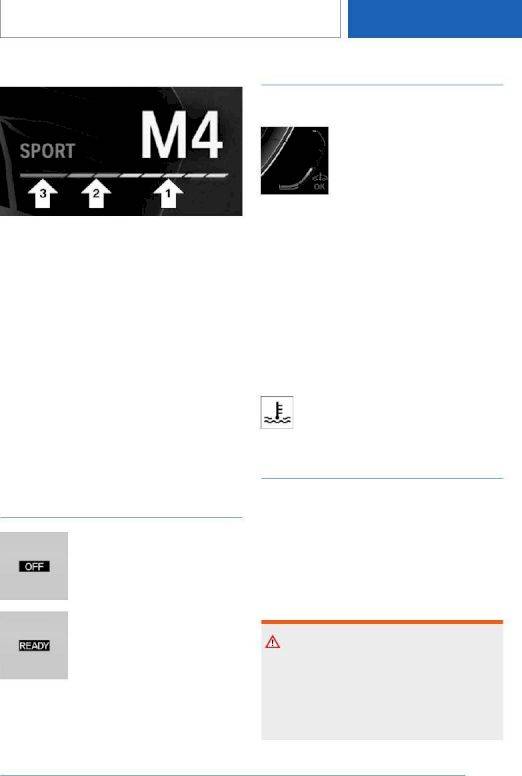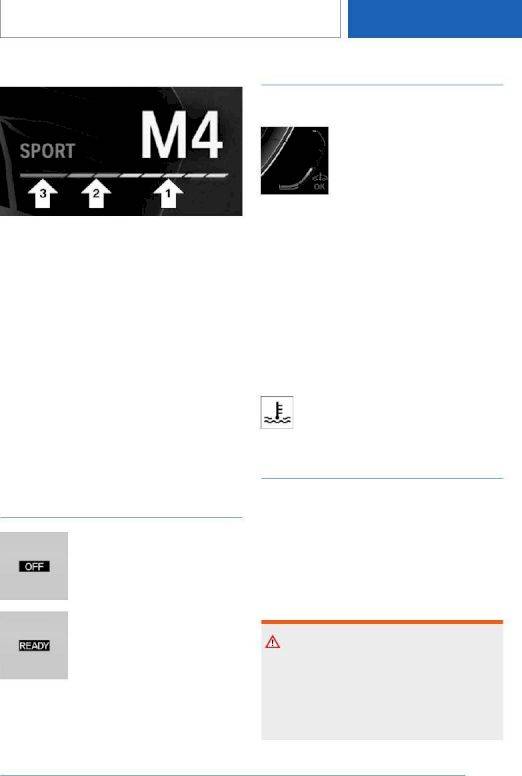
Display
Information about the driving
style
▷ Current engine speed is displayed in the
tachometer.
▷ Arrow 1: successive yellow illuminated fields
indicate an increase in the speed.
▷ Arrow 2: successive orange illuminated fields
indicate the upcoming shift moment.
▷ Arrow 3: the field lights up red. Do not wait
any further to shift.
When the maximum speed is reached, the entire
display flashes red and the fuel supply is inter‐
rupted in order to protect the engine.
Standby state and drive-
ready state
The letters OFF in the tachome‐
ter indicate that drive-ready state
is switched off and standby state
is switched on.
The letters READY in the tach‐
ometer indicate that the Auto
Start/Stop function is ready to
start the engine automatically.
Additional information:
Operating state of the vehicle, refer to page 37.
Engine oil temperature
Display
▷ Cold engine: the pointer is at
the low temperature end.
Drive at moderate engine and
vehicle speeds.
▷ Normal operating tempera‐
ture: the pointer is in the mid‐
dle or in the lower half of the
temperature display.
▷ Hot engine: the pointer is at the high end of
the temperature range. In addition, a Check
Control message is displayed.
Additional information:
Coolant level, refer to page 391.
Indicator light in the instrument
cluster
A red indicator light is displayed.
External temperature
General information
If the indicator drops to +37 ℉/+3 ℃ or lower, a
signal sounds.
A Check Control message is displayed.
There is an increased risk of ice on roads.
Safety information
Warning
Even at temperatures above +37 ℉/+3 ℃
there can be a risk of icy roads, for instance on
bridges or shady sections of the road. There is
a risk of accident. Modify your driving style to
the weather conditions at low temperatures.
Seite 167
Displays
CONTROLS
167
Online Edition for Part no. 01405A10FB7 - VI/20