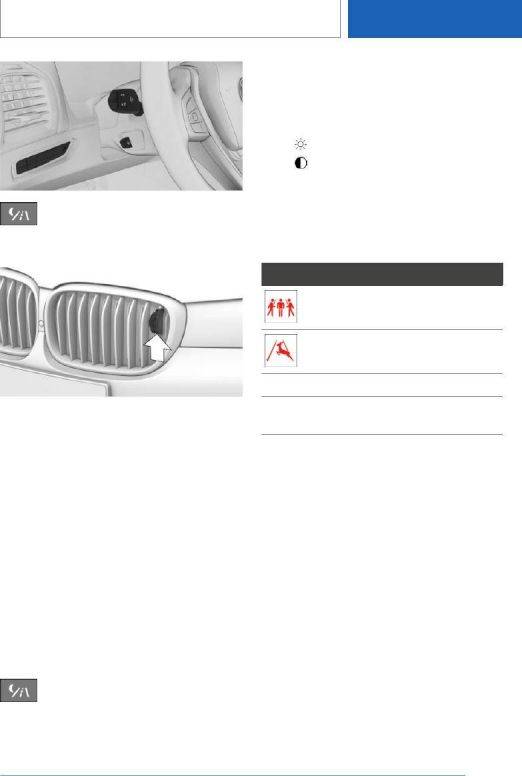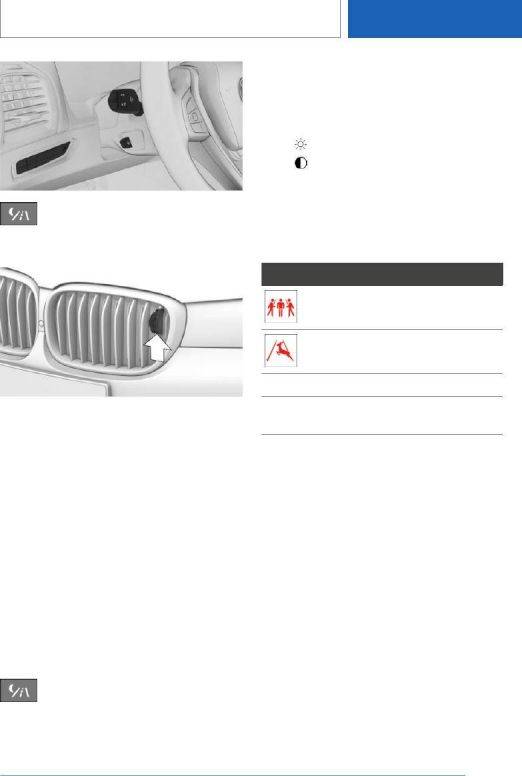
Thermal image
Camera
The camera is automatically heated when the ex‐
ternal temperatures are low.
When the vehicle lighting is switched on, the
camera objective is cleaned at regular intervals
when the windshield washer system is activated.
Switching on
Switching on automatically
When it is dark outside, the system is automati‐
cally active after every driving off.
Switching on the thermal image
The thermal image from the Night Vision camera
can be displayed on the Control Display in addi‐
tion to the warning function. This function has no
effect on object detection.
Press the button.
The image from the camera is displayed on the
Control Display.
Adjusting the thermal image
Brightness and contrast can be adjusted, when
the thermal image is switched on.
1. Select brightness or contrast:
▷ "Brightness".
▷ "Contrast".
2. Set the desired value.
Warning function
Display
Symbol Meaning
Person warning.
Animal warning.
Symbol lights up red. Prewarning.
Symbol flashes red and a sig‐
nal sounds.
Acute warning.
The displayed symbol may vary and shows the
side of the road on which the person or animal
was detected.
Warning of people or animals in
danger
If a collision with a person or an animal detected
in this way is imminent, a warning symbol ap‐
pears on the instrument cluster and in the Head-
up Display.
Although both the shape and the heat radiation
are analyzed, false warnings cannot be ruled out.
Seite 205
Safety
CONTROLS
205
Online Edition for Part no. 01405A10FB7 - VI/20