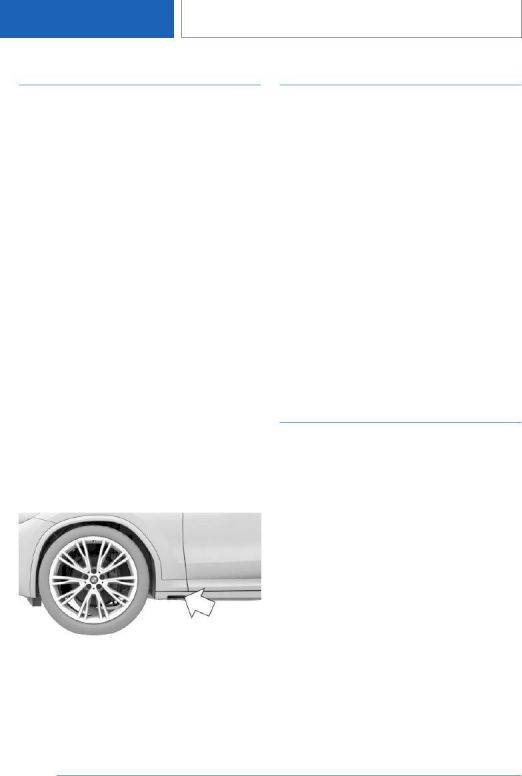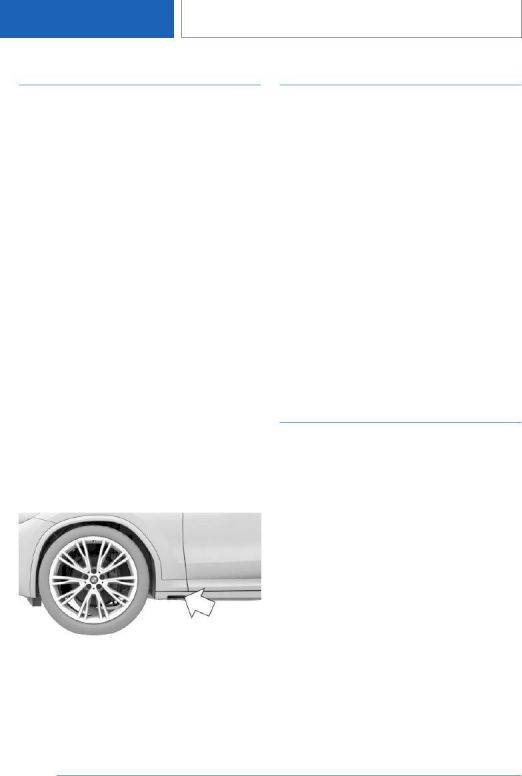
Welcome lights
General information
The exterior lighting is switched on automatically
when approaching or unlocking the vehicle. De‐
pending on the equipment, the exterior lighting
of the vehicle can be set individually.
Activating/deactivating
1. "CAR"
2. "Settings"
3. "Exterior lighting"
4. Select the desired setting:
▷ "Welcome and goodbye"
When unlocking the vehicle, individual
light functions are switched on for a lim‐
ited time.
▷ "Door handle lights"
Door handles and the ground in front of
the doors are illuminated for a limited
time.
▷ "Welcome Light Carpet"
The area next to the vehicle is illuminated
for a limited time.
LED light carpet
The light source is located in the position indi‐
cated.
Keep the light source clean and unobstructed.
Pathway lighting
General information
For the illumination of the vehicle’s surroundings
after exiting the vehicle, the exterior lighting can
be switched on for a defined period of time.
Activating
After switching off the drive-ready state, briefly
push the indicator lever forward.
Setting the duration
1.
"CAR"
2. "Settings"
3. "Exterior lighting"
4. "Pathway lighting"
5. Select the desired setting.
6. "OK"
Daytime running lights
General information
The daytime running lights light up when drive-
ready state is switched on.
Activating/deactivating
In some countries, daytime running lights are
mandatory, so it may not be possible to deacti‐
vate the daytime running lights in front.
1.
"CAR"
2. "Settings"
3. "Exterior lighting"
4. Depending on country specifications:
"Daytime driving lights" or "Daytime driving
lights, rear"
The setting is stored for the driver profile cur‐
rently used.
Seite 178
CONTROLS
Lights
178
Online Edition for Part no. 01405A10FB7 - VI/20