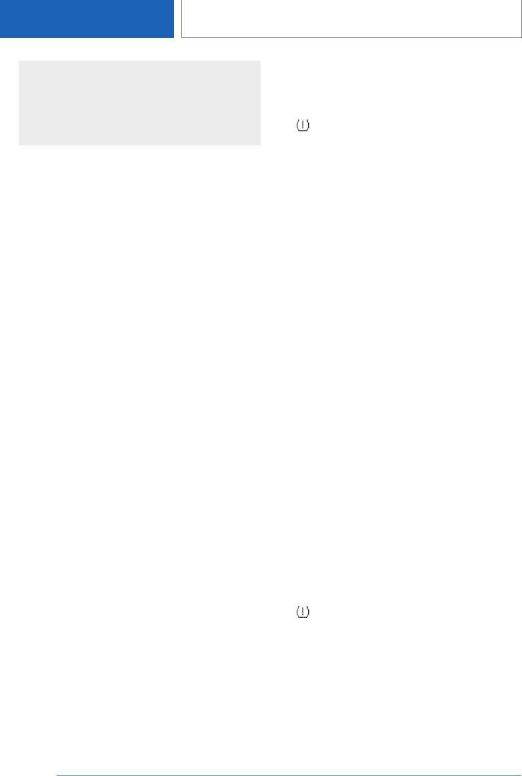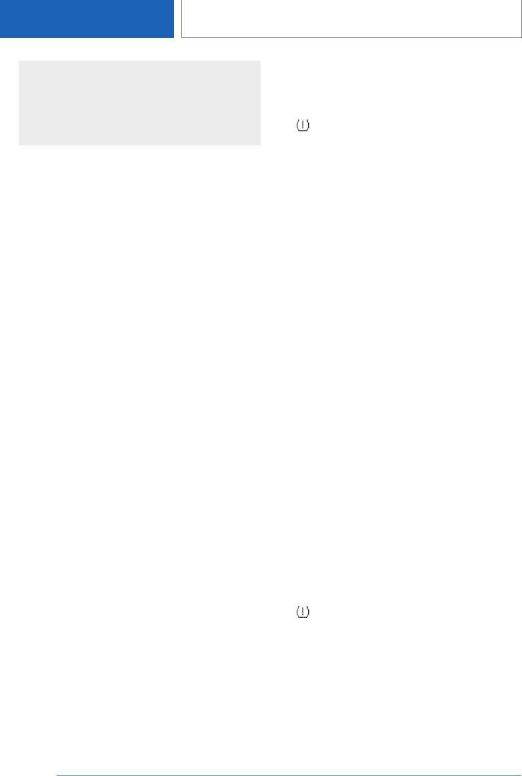
tion pressure will be reliable. There is a risk of
injury and risk of damage to property. Ensure
that the tire sizes of the mounted tires are dis‐
played correctly and match the details on the
tires and on the vehicle.
Functional requirements
The following conditions must be met for the
system; otherwise, reliable flagging of a loss of
tire inflation pressure is not assured:
▷ Every time a tire or wheel is changed, the
correct details on the mounted tires must be
entered in the tire settings.
▷ The Tire Pressure Monitor does not activate
until after driving for a few minutes:
▷ After a tire or wheel replacement.
▷ After a reset, for tires with special appro‐
val.
▷ After changing the tire setting.
▷ For tires with special approval:
▷ After a tire or wheel replacement, a reset
was performed with the correct tire infla‐
tion pressure.
▷ After the tire inflation pressure was ad‐
justed to a new value, a reset was per‐
formed.
▷ Wheels with wheel electronics.
Tire settings
General information
The tire sizes of the mounted tires can be gath‐
ered from the tire inflation pressure details on the
vehicle or directly on the tires.
The tire details do not need to be re-entered
when the tire inflation pressure is corrected.
For summer and winter tires, the tire details en‐
tered last are stored. After a tire or wheel re‐
placement, the settings of the tire sets used last
can be selected.
Changing settings
1. "CAR"
2. "Vehicle status"
3. "Tire Pressure Monitor"
4. "Tire settings"
5. "Tire selection"
6. "Manual"
7. "Tire type"
▷ "Summer"
▷ "Winter/All-year"
8. Select the tire type that is mounted on the
rear axle.
For tires with special approval:
"Other tires".
Observe further proceeding in the perform a
reset section.
9. Select the maximum road speed that will be
used with the tires.
10."Save tire settings"
The measurement of the current tire inflation
pressure is started. The measurement progress
is displayed.
Status display
Current status
The system status can be displayed on the Con‐
trol Display, e.g., whether or not the system is ac‐
tive.
1.
"CAR"
2. "Vehicle status"
3. "Tire Pressure Monitor"
The current status is displayed.
Current tire inflation pressure
The current tire inflation pressure is displayed for
each tire.
Seite 368
MOBILITY
Wheels and tires
368
Online Edition for Part no. 01405A10FB7 - VI/20