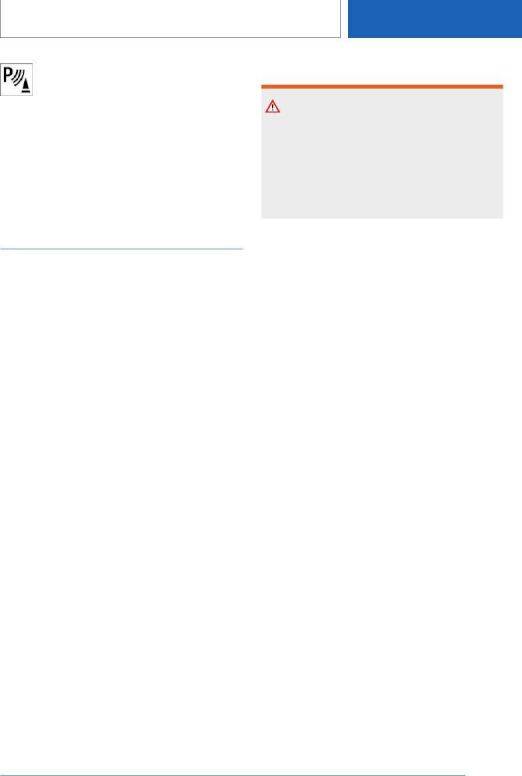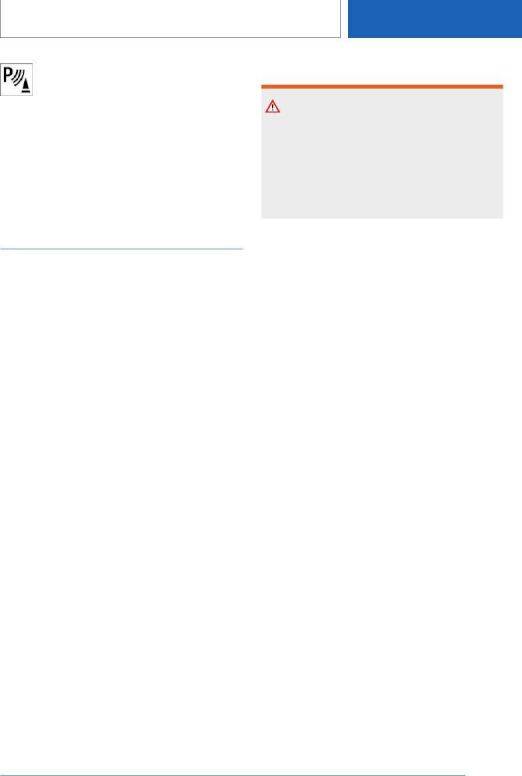
White symbol is displayed, and the range
of the sensors is dimmed on the Control
Display.
PDC Park Distance Control has failed. Have the
system checked by a dealer's service center or
another qualified service center or repair shop.
Depending on equipment
version: emergency brake
function, Active PDC
Concept
The emergency braking function of PDC initiates
an emergency braking in case of acute risk of
collision.
General information
This function may not be available. Contact your
authorized dealer’s service center or another
qualified service center as to whether this addi‐
tional function is currently in your vehicle or when
it can be installed in your vehicle in the future.
Due to system limits, a collision cannot be pre‐
vented under all circumstances.
The function is available below walking speed
when driving in reverse or rolling backward.
A press of the accelerator pedal interrupts the
brake intervention.
After emergency braking to a stop, further creep‐
ing toward an obstacle is possible. Proceed with
caution. To move forward, lightly press the accel‐
erator pedal and release as needed.
If the accelerator pedal is depressed longer, the
vehicle drives off. Manual braking is possible at
any time.
The system uses the ultrasonic sensors of the
Park Distance Control PDC and the Parking As‐
sistant.
Safety information
Warning
The system cannot serve as a substitute for the
driver’s personal judgment in assessing the
traffic conditions. There is a risk of accident.
Adjust driving style to traffic conditions. Watch
traffic and vehicle surroundings closely and ac‐
tively intervene where appropriate.
Additionally, the Safety Instructions for the PDC
Park Distance Control and the Automatic Parking
Assistant apply.
Additional information:
▷ PDC Park Distance Control, refer to
page 255.
▷ Parking assistant, refer to page 271.
Temporary switching off
The emergency brake function can be switched
off temporarily:
Confirm the message on the Control Display.
During continued driving in this surrounding sit‐
uation, no further emergency braking will occur.
Settings
It is possible to set which areas on the vehicle will
be protected by the system.
1.
"CAR"
2. "Settings"
3. "Driver Assistance"
4. "Parking and Maneuvering"
5. "Active PDC with braking interv."
6. Select the desired setting.
The setting is stored for the driver profile cur‐
rently used.
System limits
The limits of the systems of the Park Distance
Control PDC and the Parking Assistant apply.
Seite 259
Driver assistance systems
CONTROLS
259
Online Edition for Part no. 01405A10FB7 - VI/20