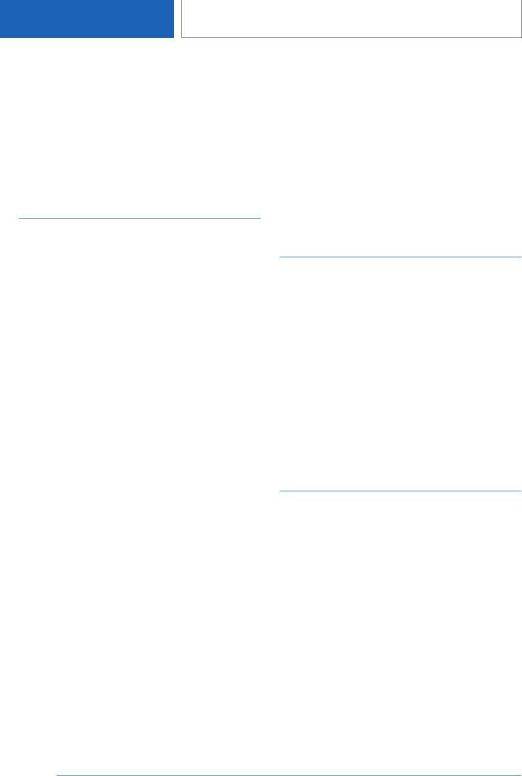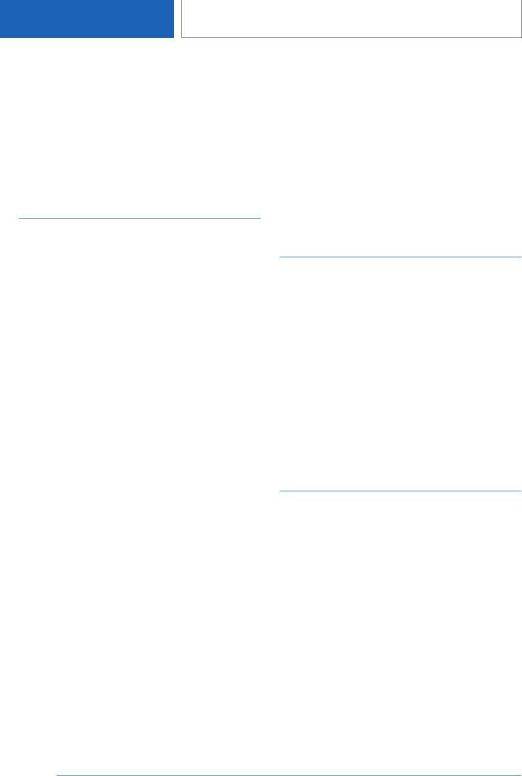
Resetting trip data
1. "CAR"
2. "Settings"
3. "General settings"
4. "Reset trip data"
5. Select the desired setting.
Speed warning
Concept
A speed limit can be set that when reached will
cause a warning to be issued.
General information
The warning is repeated if the vehicle speed ex‐
ceeds the set speed limit again, after it has drop‐
ped below it by 3 mph/5 km/h.
Adjusting
1.
"CAR"
2. "Settings"
3. "General settings"
4. "Speed warning"
5. "Warning at:"
6. Turn the Controller until the desired speed is
displayed.
7. Press the Controller.
Activating/deactivating
1.
"CAR"
2. "Settings"
3. "General settings"
4. "Speed warning"
5. "Speed warning"
Setting your current speed as
the speed warning
1. "CAR"
2. "Settings"
3. "General settings"
4. "Speed warning"
5. "Select current speed"
Activating/deactivating
pop-ups
For some functions, pop-ups are displayed auto‐
matically on the Control Display. Some of these
pop-ups can be activated or deactivated.
1.
"CAR"
2. "Settings"
3. "General settings"
4. "Pop-ups"
5. Select the desired setting.
The setting is stored for the driver profile cur‐
rently used.
Control Display
Brightness
1.
"CAR"
2. "Settings"
3. "Displays"
4. "Control display"
5. "Brightness at night"
6. Press the Controller.
7. Turn the Controller until the desired bright‐
ness is set.
8. Press the Controller.
The setting is stored for the driver profile cur‐
rently used.
Seite 62
CONTROLS
General settings
62
Online Edition for Part no. 01405A10FB7 - VI/20