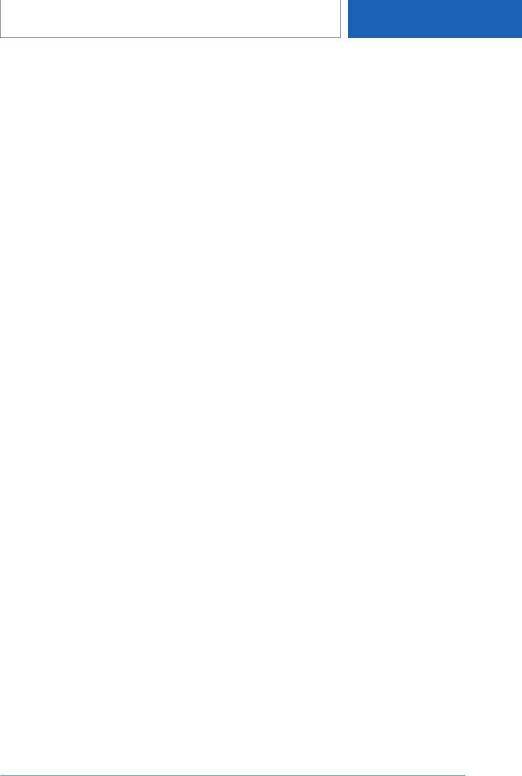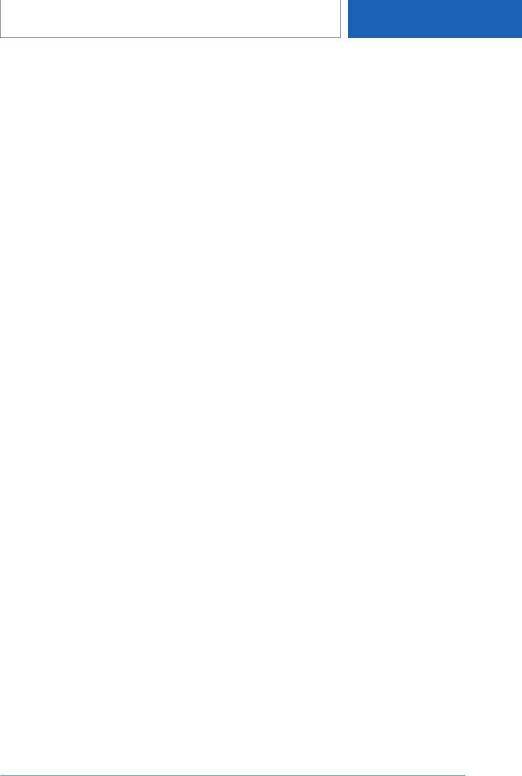
▷ Playing music files.
▷ Playing videos.
Follow the following when connecting:
▷ Do not use force when plugging the connec‐
tor into the USB port.
▷ Use a flexible adapter cable.
▷ Protect the USB device against mechanical
damage.
▷ Due to the large number of USB devices
available on the market, it cannot be guaran‐
teed that every device is operable on the ve‐
hicle.
▷ Do not expose USB devices to extreme envi‐
ronmental conditions, such as very high tem‐
peratures; refer to the owner's manual of the
device.
▷ Due to the many different compression tech‐
niques, proper playback of the media stored
on the USB device cannot be guaranteed in
all cases.
▷ To ensure proper transmission of the stored
data, do not charge a USB device via the on‐
board socket, when it is connected to the
USB port.
▷ Depending on how the USB device is being
used, settings may be required on the USB
storage device, refer to the owner's manual of
the device.
Not compatible USB devices:
▷ USB hard drives.
▷ USB hubs.
▷ USB memory card readers with multiple slots.
▷ HFS-formatted USB devices.
▷ Devices such as fans or lamps.
Functional requirement
Compatible device with USB port.
Additional information:
Compatible devices, refer to page 70.
Connecting the device
Connect the USB device using a suitable adapter
cable to a USB port.
The USB device is displayed in the device list.
Additional information:
USB port, refer to page 313.
Seite 77
Connections
CONTROLS
77
Online Edition for Part no. 01405A10FB7 - VI/20