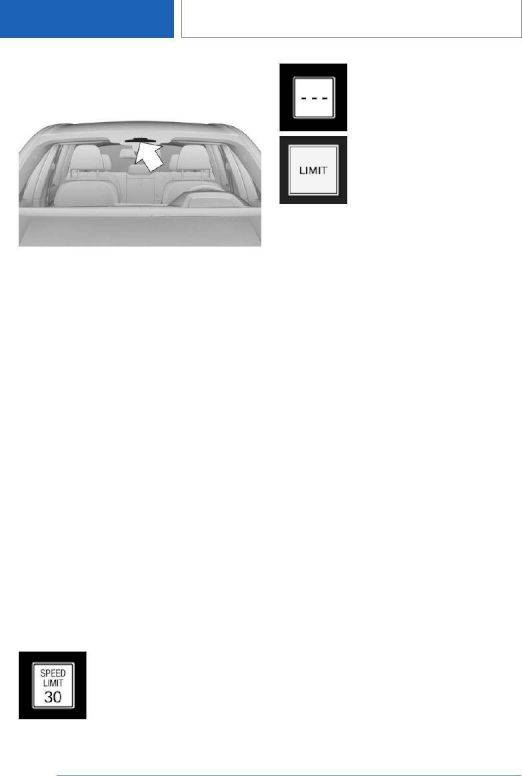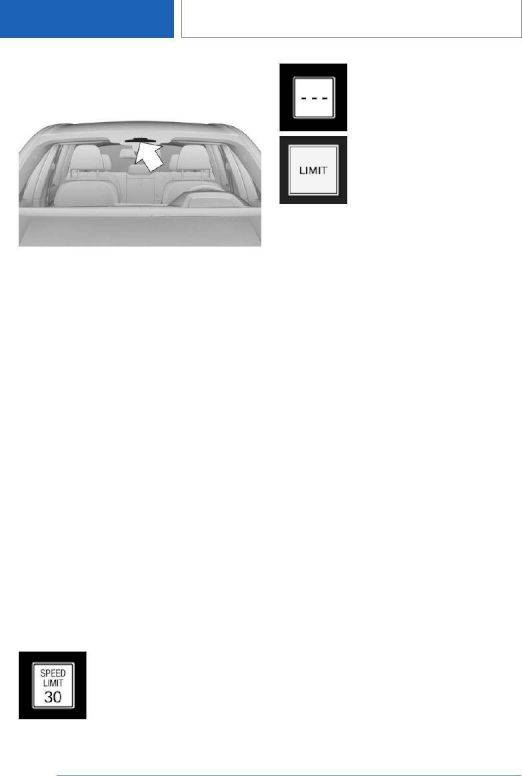
Overview
Camera
The camera is installed near the interior mirror.
Keep the windshield in front of the interior mirror
clean and clear.
Displaying Speed Limit Info
General information
Depending on the vehicle equipment, Speed
Limit Info is displayed permanently in the instru‐
ment cluster or via iDrive.
Activating
1.
"CAR"
2. "Settings"
3. "Driver Assistance"
4. If necessary, "Driving"
5. "Speed Limit Assistance"
6. "Speed limits"
7. "Show current limit"
Display
Speed Limit Info
Current speed limit.
Without a navigation system the
traffic signals are grayed out after
curves or longer stretches of
roadway.
Depending on the equipment,
Speed Limit Info not available.
If the detected speed limit has been exceeded,
the indicator light will flash.
Settings
1.
"CAR"
2. "Settings"
3. "Driver Assistance"
4. If necessary, "Driving"
5. "Speed Limit Assistance"
6. Select the desired setting:
▷ "Warn when speeding": activate/deacti‐
vate the flashing of the Speed Limit Info
display in the instrument cluster and,
where applicable, the Head-up Display
when the currently valid speed limit is ex‐
ceeded. The warning that is issued when
a speed limit is exceeded may depend on
the Speed Limit Assist settings.
▷ "Excess speed display": the speed limit
that is detected by the Speed Limit Info is
displayed with a marking in the speedom‐
eter in the instrument cluster.
System limits
The system may not be fully functional and may
provide incorrect information in the following sit‐
uations:
▷ In heavy fog, wet conditions, or snowfall.
▷ When traffic signs are fully or partially con‐
cealed by objects, stickers or paint.
▷ When driving very close to the vehicle in front
of you.
Seite 170
CONTROLS
Displays
170
Online Edition for Part no. 01405A10FB7 - VI/20