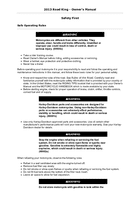Deactivate:
Turn the ignition switch to IGNITION.
Simultaneously press the left and right turn signal switches.
Instruments
Speedometer
Travel at speeds appropriate for road and conditions and
never travel faster than posted speed limit. Excessive
speed can cause loss of vehicle control, which could
result in death or serious injury. (00008a)
See Instruments (Typical). The speedometer registers miles per hour (U.S. models) or
kilometers per hour (international models) of forward speed. The speedometer also provides the
following selectable functions:
Odometer
Trip odometers A and B
12 or 24 hour clock (if radio not installed)
Fuel range function
The speedometer has a single display window for the above functions. If an Advanced Audio
System is installed, the radio will provide the clock function.
1. See Instruments (Typical). Pressing the function switch with the ignition switch in any
position will activate the odometer reading and time. Time and mileage/kilometers may be
checked without unlocking ignition switch. Press and release function switch once to view
odometer. Press and release switch again to display time.
2. To check mileage on trip odometers, the ignition switch must be in the ACC or IGNITION
position. Press and release the function switch until the desired trip odometer reading is
displayed. An A or B in the upper left of the display window identifies trip odometers.
3. To reset or zero trip odometers, have desired (A or B) odometer in display window. Press
function switch and hold switch for 2 3 seconds. The trip odometer will be reset to zero.
4. Repeat the previous step if you wish to zero both trip odometers.
Setting Clock
If the motorcycle is equipped with an Advanced Audio System, see the Advanced Audio System
section in this manual to set the clock in the radio.
1. Turn the ignition switch to ACC or IGNITION.
2. See Instruments (Typical). Press function switch until time (hour and minutes) is
displayed. Press and hold the function switch for five seconds or until 12HR begins to blink
in the speedometer display window. Release the button.
3. Press and release the function switch once to advance to a blinking 24HR or military style
time display. Each time you press and release the button, the display will switch between
12HR and 24HR.
4. When the desired time style is displayed, press and hold the function switch for five
seconds. The display will switch to the time display with the hours blinking.
NOTE: