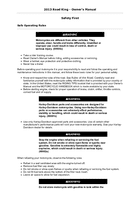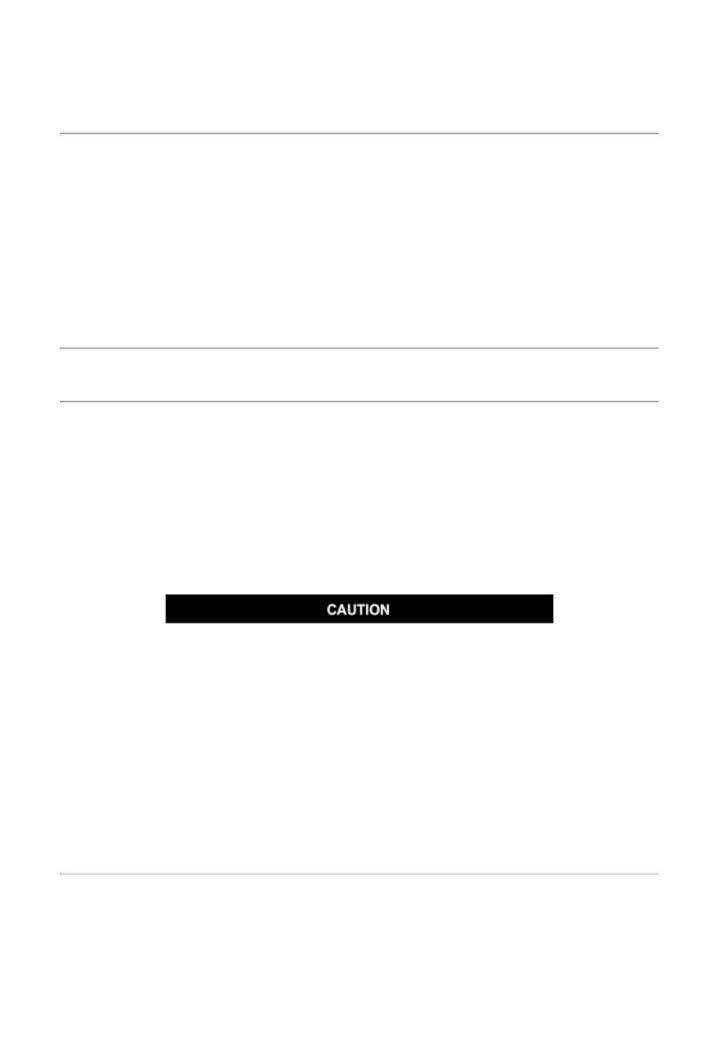Set volume levels and other controls on audio and
electronic devices before riding. Distractions can lead to
loss of control, resulting in death or serious injury.
(00088b)
Adjusting Passenger Headset Volume
The passenger intercom volume is only adjustable in Intercom Setup.
Enter Intercom Setup. Speak into the microphone and adjust the intercom volume with the AUDIO
switch on the right speaker box on the passenger's backrest. Press AUDIO + to raise the volume
and to lower the volume. The LCD displays a bar graph that changes length with the level.
See F in Display Examples. When the headset volume has been adjusted to the bottom of its
range, Mute will appear in the volume display.
To exit Intercom Setup, press and release the MODE SEL switch or press the INT pushbutton.
CB Operation
Activating the CB
See H and I in Display Examples. To activate the Citizen Band transceiver, press and release
the COM pushbutton on the front panel. Press soft key 1 to turn the CB ON/OFF. The CB will
activate in CB Setup with squelch threshold and channel settings from the previous use. CB
channels are selected in CB Setup.
To exit CB Setup but leave the receiver with the CB active, press and release the MODE SEL
switch or the COM pushbutton.
To turn off the CB, press the COM button to enter CB Setup. Press soft key 1 to turn the CB ON
and Off.
There are no adjustments internal to the CB transceiver
chassis that can be performed without risking non
compliance with Federal Communications Commission
(FCC) rules. Refer to the original equipment manufacturer
for any service required during the warranty period. For
transmitter service after the warranty period, refer to a
certified repair service. Any frequency determining
components, such as crystals, or power determining semi
conductors, etc., should only be replaced with the original
component manufacturer's part or equivalent. Substitutes
can result in violation of FCC rules. (00175a)
Entering CB Setup
See J in Display Examples. With the CB on, press COM to enter CB Setup. The LCD displays
CB SETUP in the upper half and the CB channel appears in the lower half.
To exit CB Setup, press and release the MODE SEL switch.
After exiting CB Setup with the CB still active, re enter CB Setup by pressing and releasing the
COM soft key.
Selecting a Channel